Memory is information or data acquired, retrieved. In order to store this data, we need storage memory such as Hard Disk or SSD (Solid State Disk).
When data builds up in storage, we need more space to continue saving data. Likewise, when huge data is processed, RAM memory will run low. Usually, we are accustomed to delete data from storage to make way for more data, or close other applications to make way for a certain data or applcation to work better. Subsequently, the Mac or PC will slow down and end in 'low memory' errors*
To counter this issue, it is necesarry to upgrade RAM memory with a faster speed, better throughput, less latency RAM memory. Standard memory that ships with Macs can be 4 GB or 8GB. Sometimes, standard memory can be the maximum memory supported.
To find the maximum size, memory type, memory speed supported, you can visit support.apple.com for technical specs or enter your Apple Serial Number in a popular, trusted website as everymac.com. everymac is a informative website that provides specification for any mac. Standard and Maximum RAM supported can be viewed in both these sites.
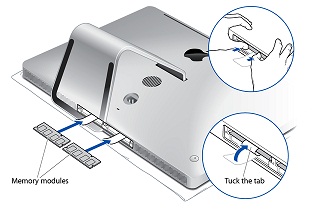
With a few exceptions for some Models, upgrading RAM memory for your Mac does not void Apple Warranty.
One other easy way is to contact our RAM memory Experts at Memorystock. We provide support by live chat, email and phone.
It takes very little effort to speed up your Mac, dramatically. So why wait, log on to www.memorystock.com for compatible, inexpensive quality RAM for your Mac. While it is easy to find cheap RAM memory, we recommend to purchase from a reliable source, especially for Mac.
To further increase your Mac Performance, you can upgrade the Processor of your mac, but it is not inexpensive or easy as upgrading RAM memory.
*low on memory errors can also be a flaw in the software.