How to find Memory upgrades for iMac, Mac Mini, MacBooks
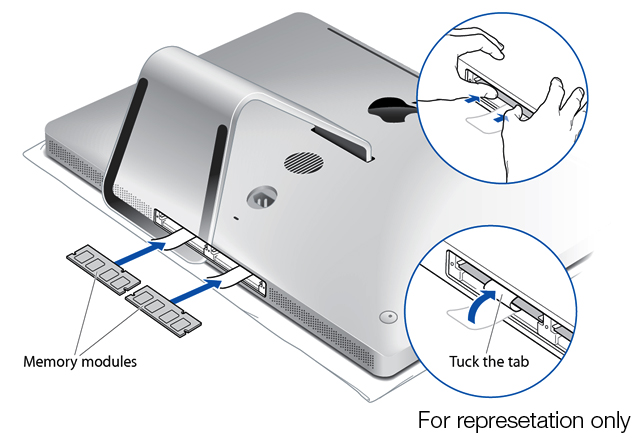
Finding RAM Memory for your iMac, Mac Mini, and MacBook is easy.
The ideal way to increase Your Apple Systems - MacBook / MacBook Air, MacBook Pro, iMac, Mac Mini and Mac Pro is to upgrade RAM Memory.
To find manufacturer specifications, you can visit support.apple.com or enter your Apple Serial Number in a popular, trusted website as everymac.com. everymac is a informative website that provides specification for any mac.
In order to make it easy for our users, we have listed the memory specs on our site after ample research on maximum memory support, brand compatibility and other factors that play in for an 100% satisfaction upgrade.
Click here for the video tutorial on how to find the right RAM for your iMac, Mac Mini, or MacBook
https://www.youtube.com/watch?v=zUn4rjtqlOs
http://www.memorystock.com/memory/AppleDesktopMemoryUpgrade.html
Alternatively, if your model is not listed or if you have any questions, you can contact our Mmc RAM experts freely via Memorystock’s Live Chat support.
Visit www.memorystock.com for the top deals for your Apple systems.
Your source for all RAM memory upgrades!
e5209249-a265-40de-9ba1-7e0c7453ca9f|31|3.1
How to find Memory upgrades for iMac, Macbook RAM upgrade, RAM memory for Mac Mini, Memory upgrade for iMac 2018, Memory upgrade for iMac Retina display, RAM memory for Apple system, iMac RAM upgrade, MacBook Pro Memory upgrade, How to find RAM memory specification for iMac, everymac upgrade