Upgrading memory on the Asus X301A laptop involves a subtle sophisitcated process.
The Asus X301A was a glamorous laptop with a drawback released in 2012.
This 13.3 inch Intel i3 2nd Generation processor laptop device was a bargain for the beginners during its release, but had a lot of features lacking competing with Lenovo's IdeaPad S300 or the Acer's Aspire V5-431. It came with 4GB of DDR3 Hynix memory, useful for basic operations of Office Applications, entry-level games of the 2010's, and internet and multimedia entertainment.
If you are one the owners of the Asus X301A laptop, you can now upgrade the memory to a maximum of 8GB. Since this laptop has only one memory slot, it can only support a 8GB stick, which can be a signficant improvement for your production output But the process of the memory upgrade is a bit sophisticated procedure, as the memory slot is present under the rear panel of the motherboard, on the side that requires the motherboard to be dissassembled from the rear panel in order to replace the memory. The good news is you can find videos of this memory upgrade in the internet to follow any instructions you may need.
We at MemoryStock, offer memory upgrades from SDRAM to DDR5. To purchase the compatible memory upgrade, click on this link https://www.memorystock.com/memory/ASUSX301A.html
As you can see, we have the best price and unparallel support assuring a cost effective upgrade. Questons? Just write to us or contact via the free live chat suppport.
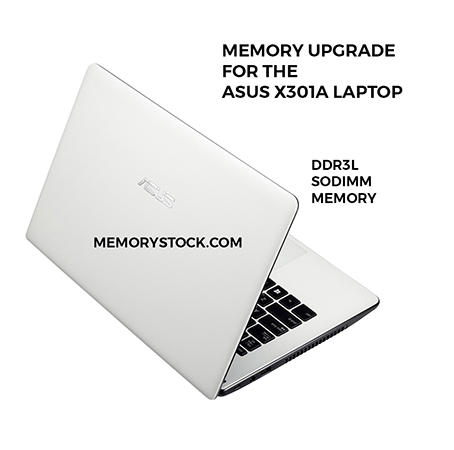
dbacfe0c-5eda-4d92-bdfe-b303571b99cb|72|2.8
Asus X301A laptop