Find installed memory size using Command Prompt:-
When you want to find the installed memory sizes in your Windows PC when you are concerned about using untrusted third-party scan tools, use the in-built Windows tool with a simple command. Let us see how it can be done:
Launching Windows Command Prompt:
a) Press Ctrl + R Key, opens RUN, type cmd
b) Go to Start Menu, Accessories or Windows System(Windows 10), and click on Command Prompt.
In Command Prompt,
Use part or all of this command as desired:
wmic memorychip get banklabel,capacity,devicelocator,memorytype,speed,tag,typedetail
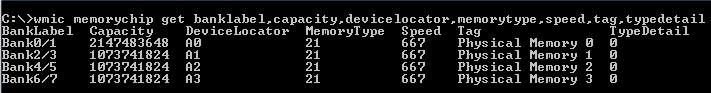
From the above wmic query result of my PC,
I have 2GB + 1GB + 1GB + 1GB = Total 5GB installed in A0, A1, A2, A3 Slots of MemoryType DDR2, Speed 667MHz Physical memory (Hardware RAM).
BankLabel - Physically labeled bank where RAM is located.
Capacity - Total capacity of the physical memory in bytes.
DeviceLocator - Physical labelled slot numbers.
Speed - Speed of the RAM in MHz.
Tag - Unique socket identifier for the physical memory.
MemoryType - Type of memory. For eg DDR3
TypeDetail - Type of physical memory.
MemoryType identification values:
0 = Unknown
1 = Other
2 = DRAM
3 = Synchronous DRAM
4 = Cache DRAM
5 = EDO
6 = EDRAM
7 = VRAM
8 = SRAM
9 = RAM
10 = ROM
11 = Flash
12 = EEPROM
13 = FEPROM
14 = EPROM
15 = CDRAM
16 = 3DRAM
17 = SDRAM
18 = SGRAM
19 = RDRAM
20 = DDR
21 = DDR2
22 = DDR2 FB-DIMM
24 = DDR3
25 = FBD2
DDR4 may show 0 = Unknown
TypeDetail values:
1 = Reserved
2 = Other
4 = Unknown
8 = Fast-paged
16 = Static column
32 = Pseudo-static
64 = RAMBUS
128 = Synchronous
256 = CMOS
512 = EDO
1024 = Window DRAM
2048 = Cache DRAM
4096 = Non-volatile
Now that you know, type the command and find out all about your RAM without the need of a scan tool.
Are you facing RAM Memory low errors? visit www.memorystock.com now for the cheapest RAM upgrades!!!
ebd17edb-d45d-42b8-9de1-d06fe6a228c8|6|4.7
Find installed memory size using Command Prompt, RAM size using CMD, MemoryType using CMD, RAM Memory using command, how to find my memorytype.