Simple RAM Memory Over- clocking Guide:
Overclocking - is configuring a PC hardware component to operate at a faster rate than was certified by the original manufacturer.
Intel's First Over-Clocking Utility SW was launched in 2003 for gamers and since have shown great commitment by releasing 'Full Range Base Clock' Over-Clocking in 2015.
Generally the clock frequency is increased to a faster speed, MHz / GHz. For the new speed to work, operating voltage is also increased. Over-clocking will lead to increase in power consumption and hear. If the heat is not removed, the procedure can lead to instability and sometimes will completely fail to a permanent damage.
To prevent damaging due to temperature increase, cooling methods such as the Heat Sink, Water Cooled system, or Liquid Nitrogen Cooling are used.
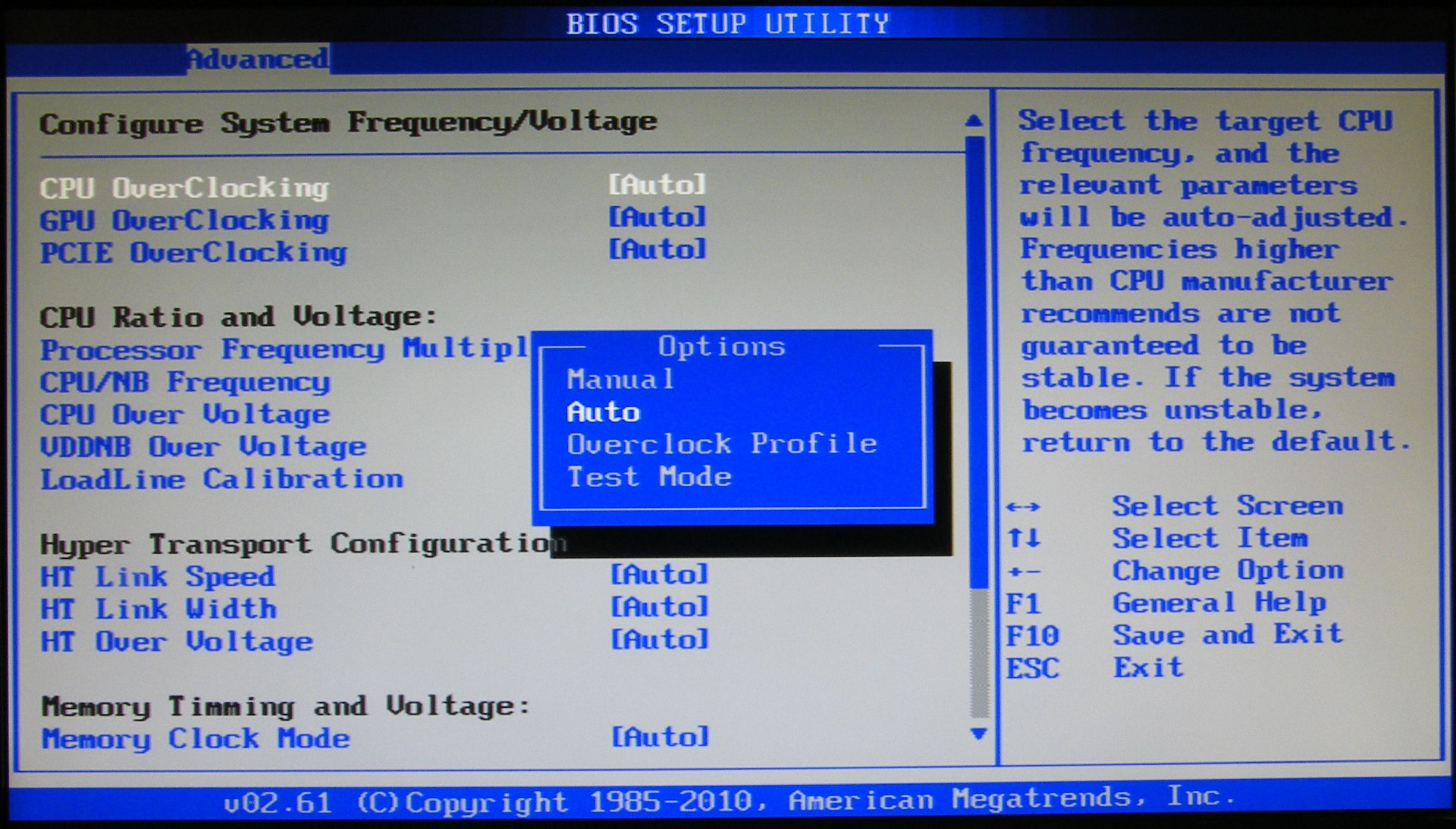
RAM Memory Over-Clocking can be done through BIOS.
Configure DRAM Frequency / Data rate to a increase of one level of frequency and DRAM Timing by 1-1-1-3.
Configure Voltages, Save and Reboot.
In some instances, voltages can be raised to correct stability.
Over-Clocking can be unrewarding, even when it works, so do all the research and pre-caution before attempting to over-clock.
e89b5416-554a-4d71-84e1-6b95cb35d642|2|5.0
Over-Clocking RAM Memory, DRAM Frequency, DRAM Voltages, Over-clocking steps, BIOS Settings for Over-clocking RAM Memory, CAS Latency timings for over-clocking RAM