Over time, machines tend to slow down with everyday tasks. The overall performance is affected, system response time is slower than it once used to be, actions take longer
to take efect, p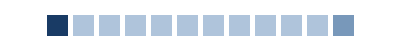 layback stutters etc.,
layback stutters etc.,
Here are some easy ways you can do, to increase the performance of your computer.
The easiest and the quickest performance upgrade is always to upgrade RAM to the system's potential. You can increase the performance tremendously with this upgrade, which is unbelievably cheap and cost effective. RAM upgrade can be upgraded within a few minutes on most computers. Visit memorystock.com for RAM upgrades - Mac and Windows Desktops, laptops, All-in-One PCs, Convertibles, workstations, servers, and printers.
Disable unnecessary programs from Start-up. You can disable the programs that are not needed to load with windows start-up, thereby the performance of the computer is increased.
Windows has a performance feature that can be set to Better appearance or Better performance. You can change it to 'Best performance' from the default option that's customized by windows for balanced.
Delete unnecessary files, clear the desktop, keep the data tiled neatly even if it takes time. There are several apps that clear the temp files, cache. One popular app is the CCleaner, you can try and see the difference on completion.
Use an effective Defender software to remove viruses, spyware, adware and malware. Almost all computers are vulnerable to viruses. These are applications embedded in a software to gather information of the user, so the developers can make better products. Some are intently made malicious and some are not. However, these can slow your computer over a long period of time.
Air blowing the interior to remove dust, will also help reduce the temperatures, thereby increasing performance of your computer.

Share this if it helped you and express your opinion through comments.
925ccc0a-e0cf-4989-95a2-5e775e557da0|8|3.8
how to increase performance, how to speed laptop, how to upgrade RAM, Memorystock RAM upgrade, speed up pc, fix my pc, performance upgrade.