Ugrading memory for your Apple Mac Mini
Upgrading the RAM memory in the Mac Mini is easy. The standard memory type for all Mac Mini is SODIMM modules. Upgrading the memory helps in the overall performance, to the maximum efficiency. You will be able to run many more applications simultaneously, increase in transfer speeds and so forth.
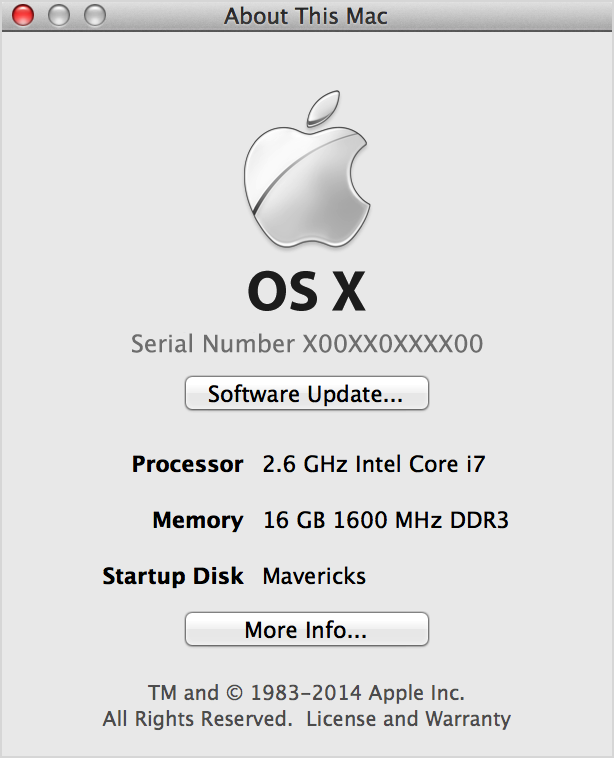
Before upgrading, it is important to find out the existing memory configuration. This can be found out via the Apple Menu as shown below.
The hardware spec is mentioned under the memory section. The Apple serial number helps in identifying the exact variant like the release year information.
Once you have all the necessary information regarding the model number and existing memory configuration, head on to the memory selling website: https://www.memorystock.com/
Compatible memory upgrades can be found by searching with the model number or contacting one of the memory experts.
For instructions on dissassembling the Mac Min, refer this Apple KB article:
https://support.apple.com/en-us/HT205041
All Mac mini's including the 2018 variant. Albeit, the 2018 model is a bit complicated to open, but it is possible to upgrade the RAM memory as the memory compartment is beneath the usual memory access compartment.
https://www.memorystock.com/computer-laptop-memory.asp?mnf=Apple%20&system=Laptop&mnfid=6
Memory purchased from our site is covered under life-time free replacement warranty. For any related questions, contact us at [email protected]
ad22038a-40eb-4c75-8bd6-fa69514c3580|31|3.1
Mac Mini RAM memory upgrade, Memor upgrade for your Mac Mini, Mac Mini 2018 RAM upgrade, Mac Mini easy upgrades