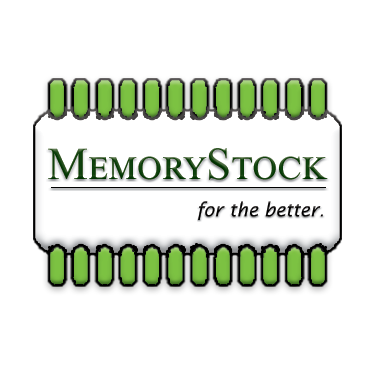
Finding the right memory for your Dell Laptop can sometimes be difficult.
Any novice user, can refer the below instructions and find the right memory, install it to their laptops.
1. Visit memorystock.com
2. Enter Model number in search.
Eg: Inspiron 15R
3. Search results will show relevant models.
4. Select your model from the search result.
5. All information - regarding maximum memory capacity, slots, memory speeds, type supported are displayed.
Eg:
http://www.memorystock.com/memory/DellInspiron15RN5010.html
6. Choose the memory you want to purchase and complete online purchase procedure.
If you have questions or need assistance, you can initiate a live chat support anytime.
To find out existing memory configuration, refer this article by us.
Check out our facebook page for customer reviews and other interesting articles: https://www.facebook.com/memorystockupgrades/
9a2b897b-3eaf-4c21-8ca2-ecb59ede15ef|9|3.3
Inspiron 15r (N5010) RAM memory, Inspiron 15R memory, Dell Laptop memory, Dell MemoryStock, dell memory upgrade, Dell PowerEdge memory, how to upgrade RAM, installing memory, how to upgrade memory, laptop memory, Memory in California, performance upgrade., Memory upgrade for Dell laptop, System Scan, Upgrading Memory