How to find and install Dell PowerEdge R310 Server Memory.
Dell PowerEdge R310 Server is a high-performance entry-level Server mounted in a 1U Rack Form. It comes with the Intel Xeon 3400 series quad core processor, supporting RAM up to 32GB of DDR3 and up to 16TB of storage.
The Dell PowerEdge R310 Server comes with 16 GB (Standard Memory) of RAM and can be upgraded to 32 GB maximum. The Standard Memory will run out as more data is processed and simultaneous operations are performed.
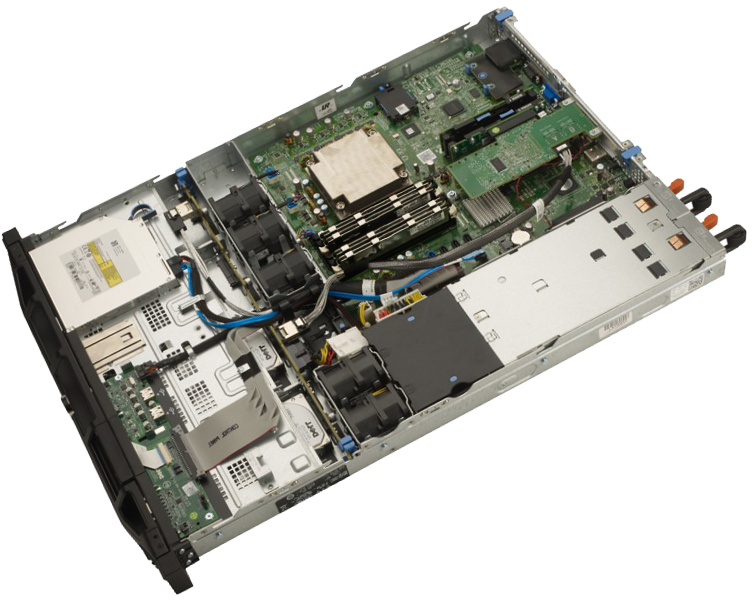
To find the right kind of memory for your Dell PowerEdge R310 Server, it is important to refer the manufacturer's specifications:
It supports DDR3 Unbuffered ECC DIMMs / Reg ECC (RDIMMs) of 1066 or 1333 MHz speed.
Specific guidelines for installing RAM to your Dell PowerEdge R310 Server can be found here.
Populated Memory Channel has to be installed in identical pairs.
These DDR3 Unbuffered ECC Memory and Reg ECC memory can be purchased from www.memorystock.com at lower prices.
Refer these link for compatible speeds / type of memory supported by your Dell PowerEdge R310 Server
http://www.memorystock.com/memory/DellPowerEdgeR310DDR31066MHz.html
http://www.memorystock.com/memory/DellPowerEdgeR310DDR31333MHzECC.html
http://www.memorystock.com/memory/DellPowerEdgeR310DDR31333MHzRegECC.html
For more information, contact our live chat support available at our website anytime for free.
Upgrade RAM memory for your Dell PowerEdge R310 Server to increase the overall efficiency.
a38f1b65-285c-4968-8950-d33907d679cd|0|.0
How to find and install Dell PowerEdge R310 Server Memory, Reg ECC RAM Memory PowerEdge R310, ECC Unbuffered PowerEdge RAM, UDIMM PowerEdge R310 Memory, 1066 MHz PowerEdge Memory, 1333 MHz PowerEdge R310 Memory, Install RAM memory for PowerEdge R310, Manual for installing RAM to PowerEdge R310 Server