
In today's fast-paced digital world, laptops have become indispensable tools for work, entertainment, and everything in between. However, as our needs evolve and technology advances, it's crucial to ensure that our laptops can keep up with the demands we place on them. One of the most effective ways to boost your laptop's performance and responsiveness is by upgrading its memory (RAM). Whether you're a casual user looking for smoother multitasking or a power user seeking maximum efficiency, a memory upgrade can breathe new life into your laptop.
Why Upgrade Your Laptop Memory?
Before delving into the intricacies of memory upgrades, let's understand why they are essential. Random Access Memory (RAM) is the temporary storage space that your laptop's operating system and applications use to perform tasks. When you open a program or file, it gets loaded into RAM for quick access. Insufficient RAM can lead to sluggish performance, frequent slowdowns, and even system crashes, especially when running resource-intensive applications or multitasking.
By upgrading your laptop's memory, you increase the amount of available RAM, allowing it to handle more tasks simultaneously and run applications more smoothly. This results in faster boot times, improved responsiveness, and enhanced overall performance, making your computing experience more enjoyable and productive.
Choosing the Right Memory Upgrade
Now that we've established the importance of memory upgrades, the next step is selecting the right memory for your laptop. With numerous brands, models, and specifications available, it's essential to choose compatible memory modules that meet your laptop's requirements. Fortunately, our memory offerings cover an extensive range of top laptop brands, ensuring compatibility and performance optimization.
Here's a brief overview of the memory offerings for some of the top laptop brands:
- Acer Laptop
- Apple Mac Laptop Memory
- Compaq Laptop Memory
- Dell Laptop Memory
- Fujitsu Laptop Memory
- Gateway Laptop
- HP Hewlett-Packard Laptop Memory
- IBM Laptop
- Sony Laptop Memory
- Toshiba Laptop
- Samsung Laptop Memory
For laptops not listed above we ensure that you can still find compatible memory upgrades for your specific model. Use our Laptop Memory Upgrade page to find the right memory for your laptop.
How to Upgrade Your Laptop Memory
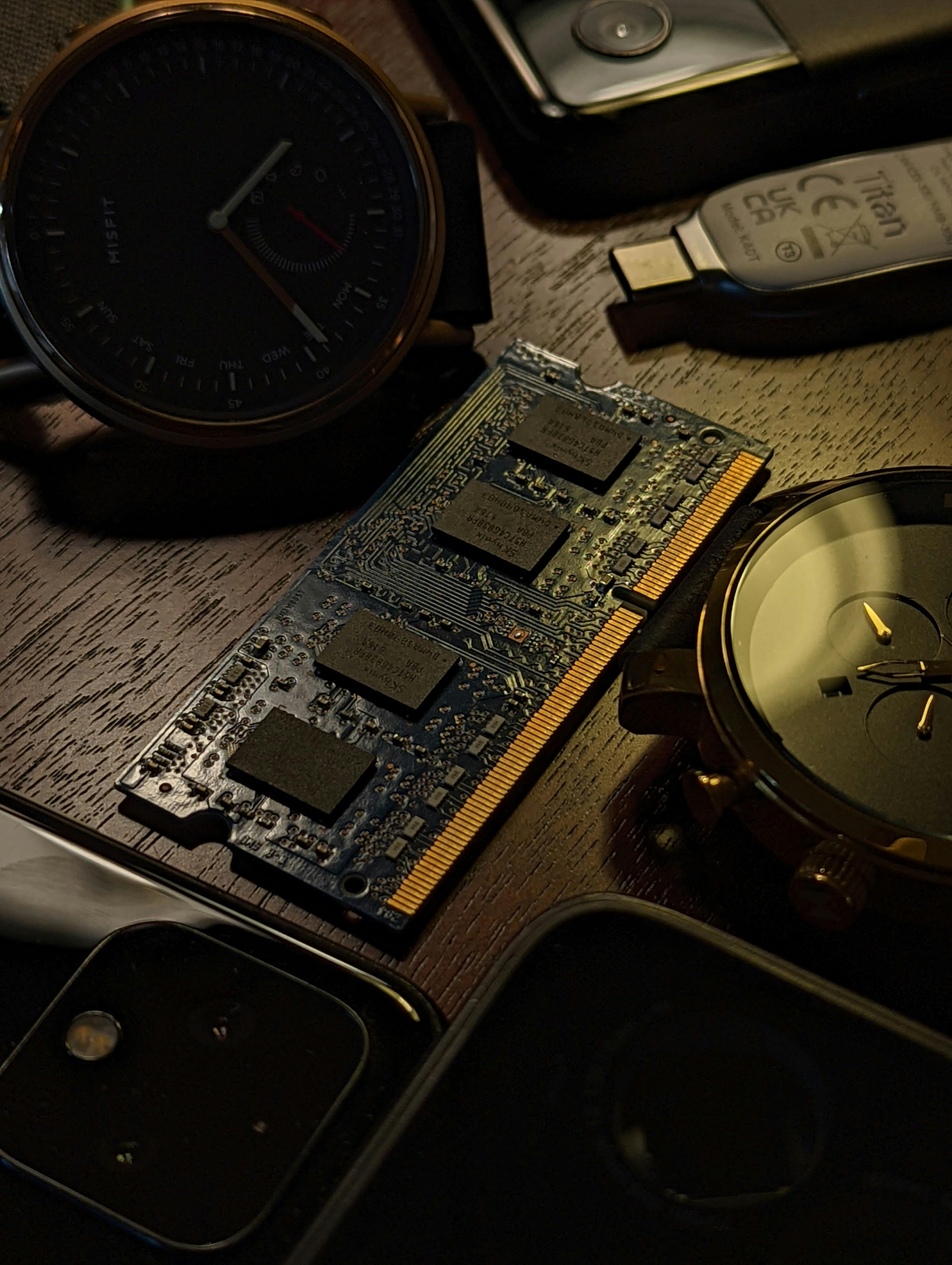
Upgrading your laptop memory is a straightforward process, but it's essential to follow the proper steps to ensure a seamless installation:
-
Identify Your Laptop Model: Start by identifying your laptop model and its specifications. This information is crucial for selecting compatible memory modules.
-
Select Memory Upgrade: Use our Memory Configurator to select your laptop model from the scrolling list. This will lead you to a list of compatible memory options in various sizes.
-
Place Your Order: Choose the desired memory size and place your order. Rest assured that all memory ordered through our Memory Configurator comes with a lifetime warranty, and compatibility is guaranteed.
-
Provide System Model: To ensure accurate compatibility, provide your system model in the special instructions at the final page of your order. This helps our shipping department in verifying if its the right memory for your laptop.
-
Installation: Once you receive your memory modules, carefully follow the installation instructions provided. If you're unsure, consult your laptop's user manual or seek professional assistance from our support team.
In conclusion, upgrading your laptop memory is a cost-effective way to enhance its performance and prolong its lifespan. With our comprehensive range of memory offerings, compatibility is guaranteed, and you can trust that you're getting high-quality products backed by a lifetime warranty. Don't let insufficient memory limit your laptop's capabilities—unlock its full potential with a memory upgrade today!
bf7db658-0839-4e9b-bb38-79a697fbb72f|1|5.0