Upgrading DDR3 Memory: Embrace the power of DDR3 and unlock the full potential of your computer.
In the ever-evolving world of computers, upgrading components is an easy way to keep up with the demands of modern computing. One such component that can have a significant impact on system performance is the RAM memory. If your system lags behind in performing even basic operations, it might be time to consider upgrading the memory.
In this blog post, we'll explore the benefits of upgrading DDR3 memory, the considerations to keep in mind, and the steps involved in the upgrade process.
Understanding DDR3 Memory:
DDR3 (Double Data Rate 3) memory is the third generation of DDR technology and offers several advantages over its predecessors. It provides higher data transfer rates, increased memory bandwidth, and improved power efficiency compared to DDR2. These advancements translate into better system performance, smoother multitasking, and enhanced overall user experience.
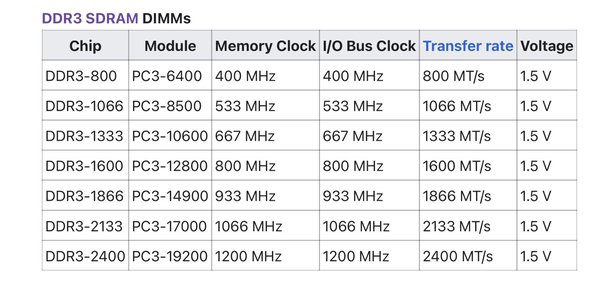
https://www.memorystock.com/DDR3-Memory.htm
Benefits of Upgrading:
Enhanced Performance: DDR3 memory operates at higher clock speeds, resulting in faster data transfer rates and improved system responsiveness. This is especially noticeable when running memory-intensive applications, multitasking, or gaming.
Increased Bandwidth: DDR3 memory modules provide wider data paths, enabling more data to be transferred simultaneously. This increased bandwidth facilitates smoother data flow and faster access to stored information.
Lower Power Consumption: DDR3 memory operates at lower voltage levels compared to DDR2, resulting in reduced power consumption and improved energy efficiency. This not only helps lower your electricity bills but also contributes to a greener environment.
Larger Capacities: DDR3 memory modules can support higher capacities, allowing for more extensive data storage and better performance when working with large files or running memory-hungry software.
Considerations to be made before Upgrading:
Compatibility: Before upgrading, ensure that your motherboard supports DDR3 memory modules. Check your motherboard specifications or consult our memory experts to confirm compatibility.
Capacity and Frequency: Determine the memory capacity and frequency requirements of your system. DDR3 modules are available in various capacities and speeds, so choose the ones that best meet your needs and align with your motherboard's capabilities.
Budget: Considering your budget when selecting DDR3 memory modules is not a worry. Although our prices vary based on capacity and brand, we offer one of the best discounted pricing to strike a balance between performance and cost.
Purchasing: Once you've determined your system's requirements, choose any good brands from our listing.
Support instructions for installing memory shall be provided at the time of purchase and after sale.
BIOS updates: In some cases, you may need to update the BIOS/UEFI to the latest version for newer memory recognition.
Upgrading your computer's DDR3 memory can provide a significant performance boost and improve overall system efficiency. With higher data transfer rates, increased bandwidth, lower power consumption, and larger capacities, DDR3 memory is a worthy investment for users seeking enhanced computing experiences. Just ensure compatibility, determine your system's requirements, and follow the proper installation steps as you will be instructed. Choose MemoryStock for all your DDR3 Memory upgrades!
b3cf135b-ec00-474d-a2d6-99fb8a945a5d|3|3.7
DDR3 MemoryStock Memory upgrade